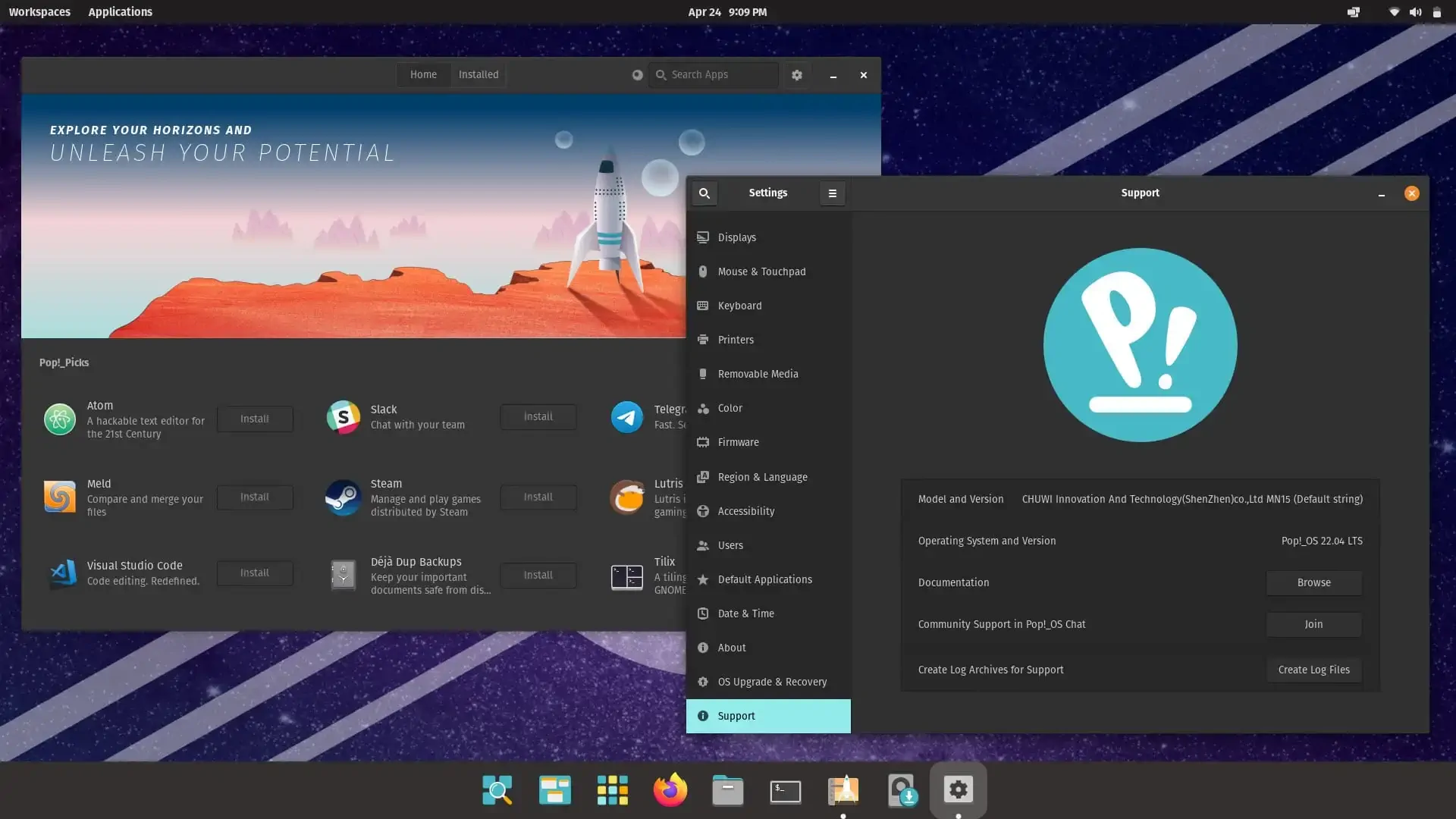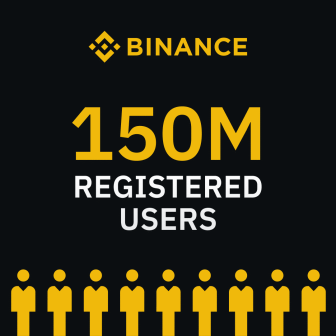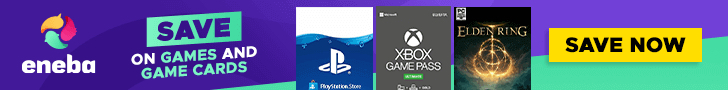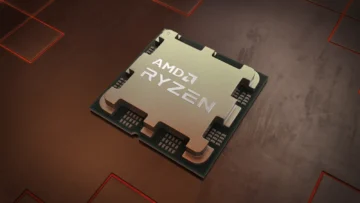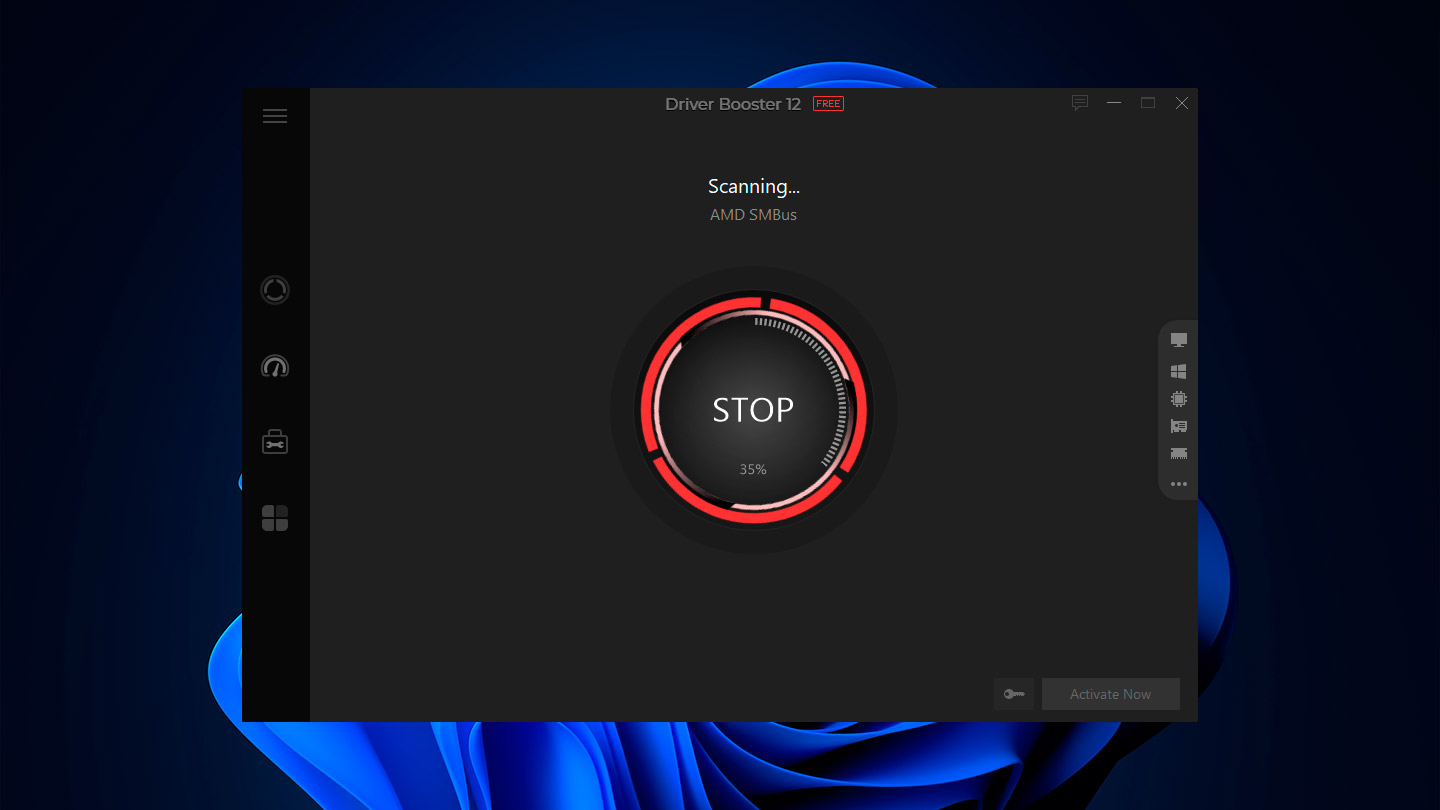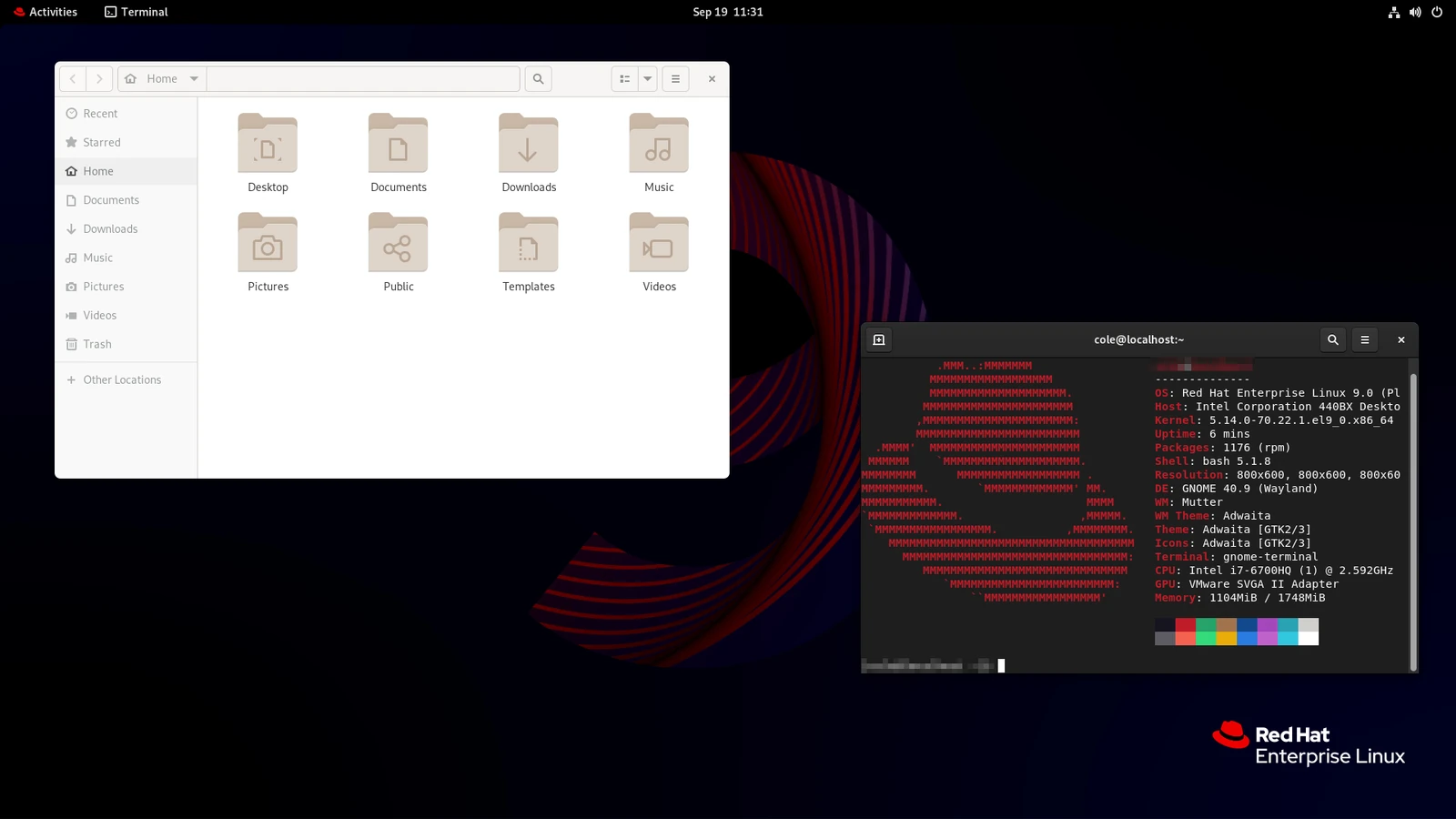Discover the best Linux distros for Steam gaming in 2025. From beginner-friendly options like Pop!_OS to cutting-edge projects like Bazzite and Nobara, find out which distribution is right for your gaming setup.
Linux gaming has come a long way in recent years. Thanks to projects like Steam Proton and the growing support for open-source drivers, running PC games on Linux is easier and more reliable than ever. While you don’t necessarily need a gaming-specific distribution, some Linux distros make the process much smoother with built-in optimizations, pre-installed tools, and better hardware compatibility.
In this guide, we’ll take a look at the best Linux distros for Steam gaming in 2025, breaking down their strengths, weaknesses, and who they’re best suited for. Whether you’re new to Linux or a seasoned user, there’s an option here that can give you the best possible experience when gaming on Steam.
Quick Comparison Table
Best Linux Distros for Steam at a Glance
Before diving into the details, here’s a quick comparison table that highlights what makes each distribution stand out:
| Distro | Base | Highlights | Ideal For |
|---|---|---|---|
| Pop!_OS | Ubuntu | NVIDIA ISO, easy setup, polished UI | Beginners and NVIDIA users |
| Nobara Project | Fedora | Gaming tools pre-installed, ProtonGE tweaks | Gamers who want “ready out of the box” |
| Bazzite | Fedora | Steam pre-installed, HDR/VRR support, immutable | Modern PC gamers, Steam Deck fans |
| Garuda Linux | Arch | Rolling release, bleeding-edge software | Advanced users who want max performance |
| Drauger OS | Ubuntu | Built for gaming only, real-time kernel tweaks | Gamers who want a dedicated gaming OS |
| CachyOS | Arch | Performance-focused, customizable scheduler | Power users and tinkerers |
| Ubuntu | Debian | Stable, massive community, great compatibility | Users who value stability and support |
Best Linux Distros for Steam Gaming
Pop!_OS

Pop!_OS, developed by System76, has become a favorite for gamers who want a seamless experience on Linux. Built on Ubuntu, it provides excellent hardware support and a polished desktop environment that feels modern and intuitive. What sets it apart is the availability of a dedicated NVIDIA ISO, which makes installing proprietary GPU drivers painless — a big deal for gamers who want to avoid troubleshooting.
Pop!_OS also includes auto-tiling window management, which can be a huge productivity boost outside of gaming. Steam, Lutris, and Proton run smoothly, and the distro’s focus on stability makes it a safe choice for newcomers who just want their games to work.
Ideal for: Beginners and NVIDIA GPU users who want an easy, stable setup.
Pros
- Dedicated NVIDIA ISO for effortless driver installation
- User-friendly interface with modern design
- Stable Ubuntu base with strong community support
Cons
- Less bleeding-edge than Arch-based distros
- Limited built-in gaming tools compared to Nobara or Bazzite
Official site: https://pop.system76.com
Nobara Project
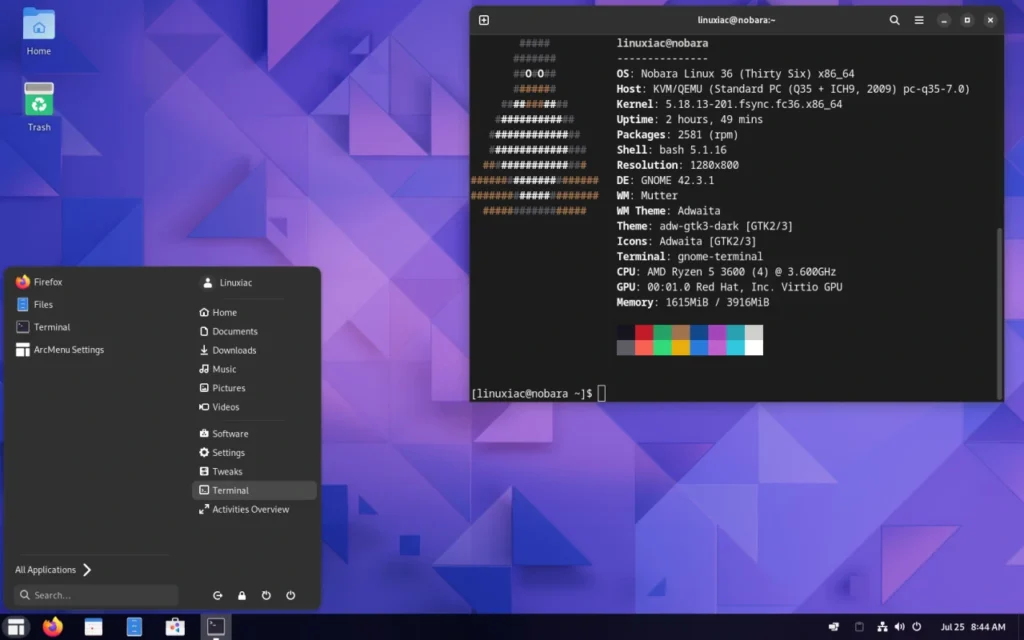
Nobara Project, created by GloriousEggroll (the developer behind Proton-GE), is a Fedora-based distro designed specifically for gaming. Unlike vanilla Fedora, which often requires manual setup, Nobara comes with pre-installed gaming essentials like Steam, Lutris, Wine, and Proton-GE, saving players from the hassle of configuring everything themselves.
What makes Nobara stand out is how it smooths over Fedora’s rough edges for gamers. It adds multimedia codecs, third-party drivers, and gaming patches that aren’t included by default in Fedora, making it a more plug-and-play experience. For players who want to jump straight into gaming without tweaking settings, this distro is one of the best.
Ideal for: Gamers who want a Fedora-based system with minimal setup required.
Pros
- Steam, Lutris, and Proton-GE pre-installed
- Excellent out-of-the-box gaming support
- Built and maintained by a Proton developer
Cons
- Smaller community compared to Ubuntu-based distros
- Updates can sometimes lag behind Fedora’s bleeding edge
Official site: https://nobaraproject.org
Bazzite
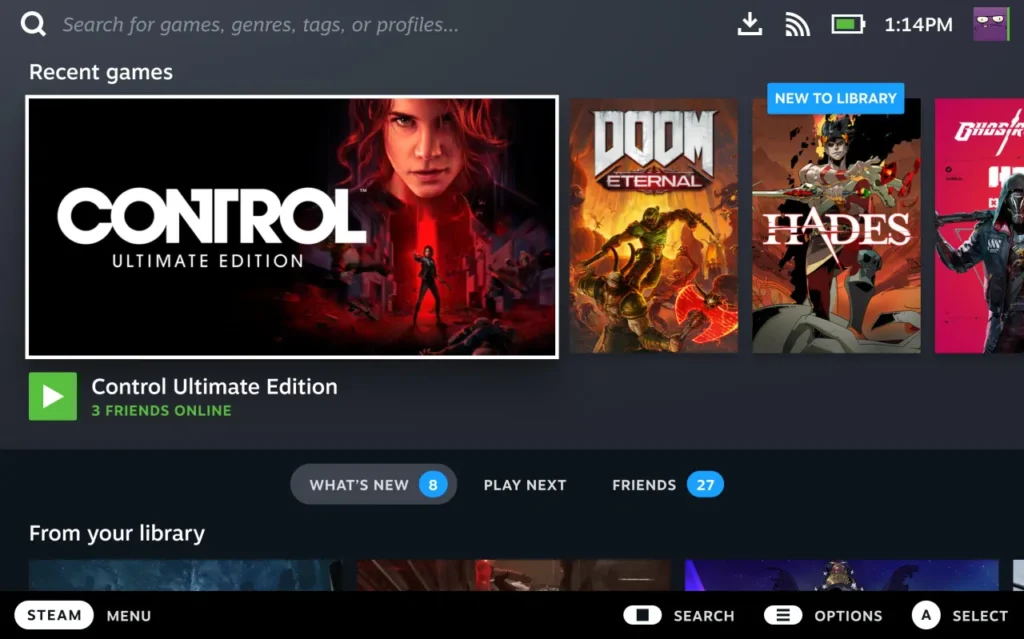
Bazzite is a relatively new but fast-growing Fedora-based distro tailored for modern PC gaming and devices like the Steam Deck. Unlike traditional Linux systems, Bazzite is an immutable distribution, meaning the core system can’t be modified accidentally, which improves stability. Despite this, it still offers flexibility with a wide range of software options.
What makes Bazzite special is its out-of-the-box Steam support — Steam is pre-installed, along with features like HDR, VRR (Variable Refresh Rate), and controller support. It also integrates tools for Windows compatibility through Proton and Wine, and thanks to its rolling updates, it stays current with new gaming technologies. For anyone using Linux as their primary gaming OS — especially on hardware like the Steam Deck — Bazzite is one of the most cutting-edge choices.
Ideal for: PC gamers and Steam Deck owners who want the latest features and stability.
Pros
- Steam pre-installed with HDR and VRR support
- Optimized for Steam Deck and modern gaming PCs
- Immutable base improves system reliability
Cons
- Newer project with a smaller community
- Immutable design may feel restrictive to advanced tinkerers
Official site: https://bazzite.gg
Garuda Linux

Garuda Linux is an Arch-based distribution that puts performance and style front and center. Unlike plain Arch, Garuda comes with a set of tools designed to make life easier, such as the Garuda Assistant for automatic driver installation and the Garuda Gamer app, which lets you install Steam, Lutris, Proton, and other gaming tools with just a few clicks.
The distro also ships with a custom Zen kernel, optimized for better responsiveness and gaming performance, and its flashy Dr460nized KDE desktop gives it a modern, gamer-oriented look. While it inherits Arch’s rolling release model (meaning you always get the latest software), it also means users should be comfortable handling occasional breakage.
Ideal for: Gamers who want high performance and a visually striking desktop, with Arch’s rolling release power.
Pros
- Garuda Assistant simplifies NVIDIA driver setup
- Preconfigured gaming tools via Garuda Gamer
- Custom Zen kernel tuned for gaming performance
Cons
- Rolling release can introduce occasional instability
- May feel overwhelming for complete beginners
Official site: https://garudalinux.org
Drauger OS
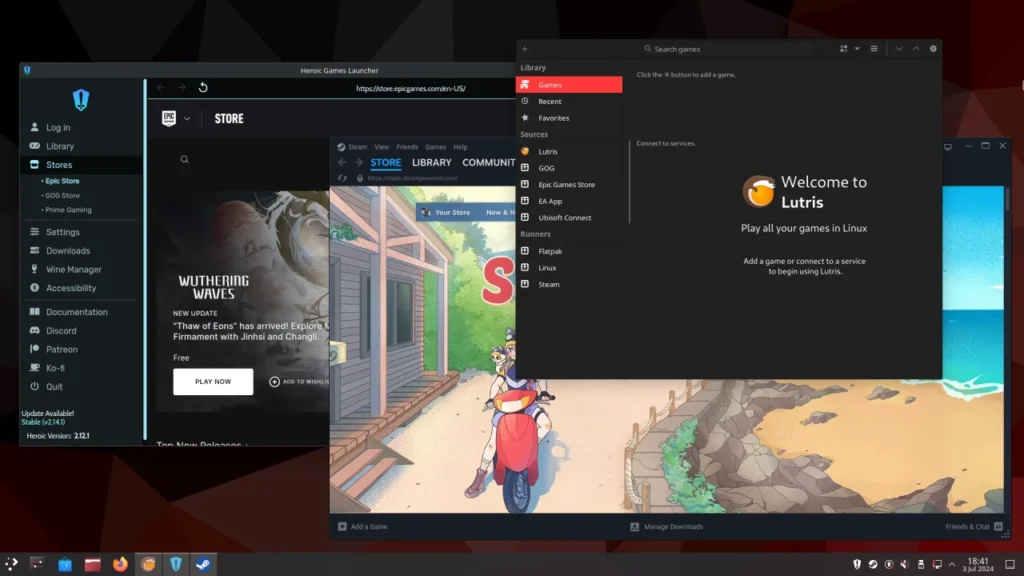
Drauger OS is one of the few Linux distros built exclusively for gaming. Based on Ubuntu, it comes with a low-latency kernel to reduce input lag and improve frame rates, making it ideal for fast-paced games. It also includes Steam, Lutris, and Wine pre-installed, plus built-in support for a wide range of controllers.
Unlike multipurpose distros, Drauger OS doesn’t try to be a general desktop environment. It’s designed with a single goal: gaming performance. That focus makes it lightweight and efficient, but it also means it lacks some of the polish and versatility of more mainstream distros.
Ideal for: Gamers who want a system dedicated solely to gaming performance, without extra distractions.
Pros
- Low-latency kernel improves responsiveness
- Steam, Lutris, and Wine ready to use out of the box
- Optimized for higher frame rates and reduced tearing
Cons
- Less versatile for productivity or everyday use
- Smaller community and less documentation than Ubuntu
Official site: https://draugeros.org
CachyOS
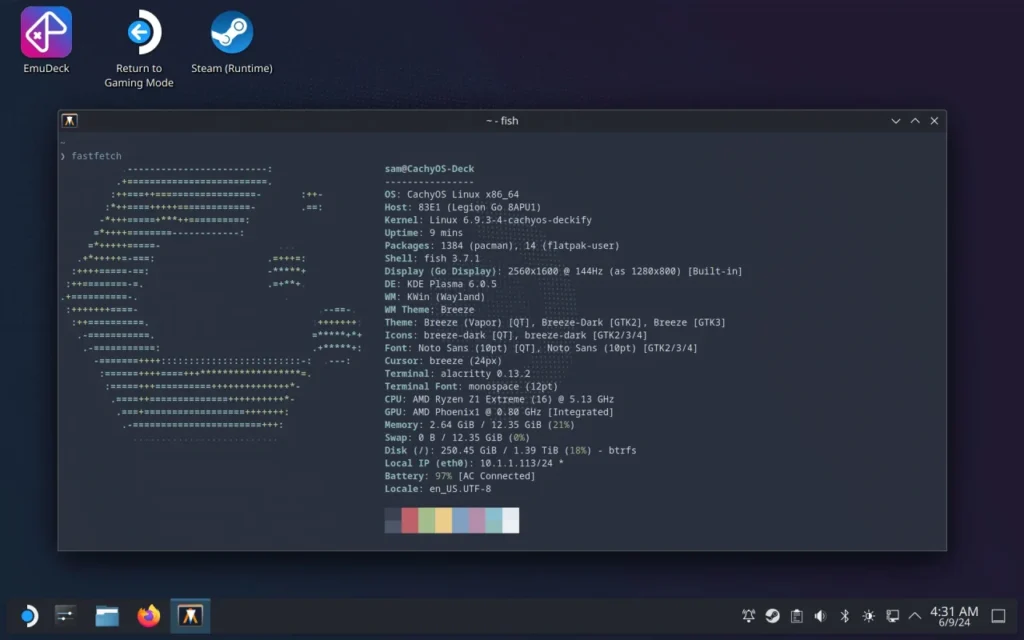
CachyOS is another Arch-based distro, but its main focus is extreme performance optimization. It ships with multiple custom kernels tuned for speed and gaming workloads, as well as an easy-to-use Cachy Hello app that helps you install essential software quickly — including Steam, Lutris, and the Heroic Games Launcher.
Like Garuda, CachyOS benefits from Arch’s rolling release model, which keeps drivers and software up to date for the latest hardware. However, it’s less preconfigured for gaming than Garuda, making it more appealing to advanced users who want to tweak their setup for maximum frame rates and system responsiveness.
Ideal for: Power users who want to squeeze every bit of performance from their hardware.
Pros
- Multiple optimized kernels designed for speed
- Easy package installation via Cachy Hello app
- Rolling release ensures up-to-date drivers and libraries
Cons
- Requires more manual setup than other gaming distros
- Steeper learning curve for beginners
Official site: https://cachyos.org
Ubuntu
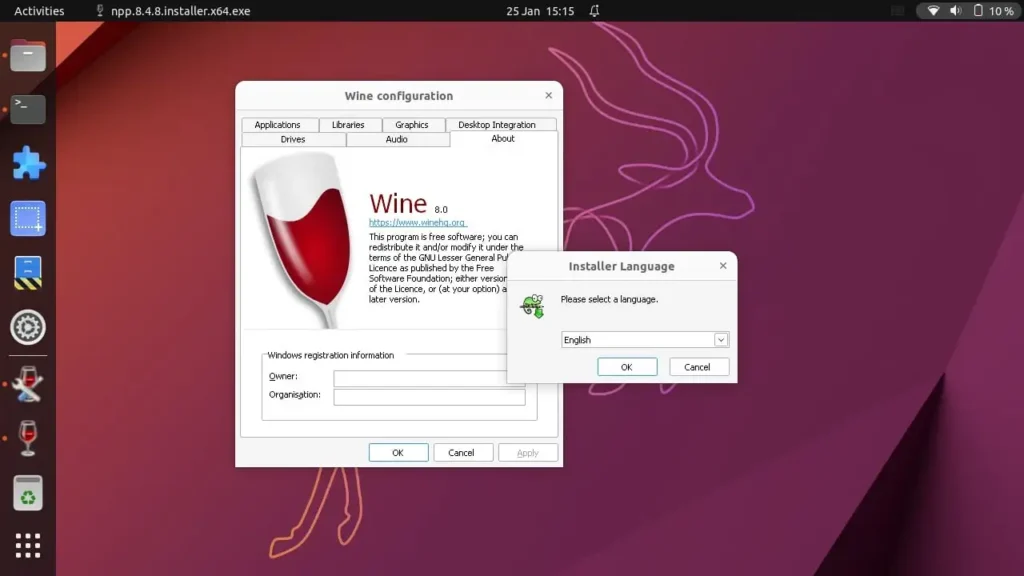
Ubuntu remains one of the most popular Linux distributions, and while it’s not gaming-focused, it’s a solid option for casual players. Its biggest strength is hardware compatibility — Ubuntu works seamlessly with most NVIDIA and AMD GPUs, and installing Steam is as simple as clicking a button in the Software Center.
Thanks to its huge community, there’s also plenty of documentation and troubleshooting help available. While you’ll need to manually install extra tools like Lutris or Wine, Ubuntu’s stability and long-term support (LTS) releases make it a safe choice for anyone new to Linux gaming.
Ideal for: Beginners who want a reliable, general-purpose distro that also supports Steam gaming.
Pros
- Excellent hardware support for NVIDIA and AMD GPUs
- Stable and beginner-friendly with strong community backing
- Easy Steam installation from the Software Center
Cons
- Requires extra setup for gaming optimization
- Not tailored specifically for gamers
Official site: https://ubuntu.com
Conclusion
Gaming on Linux has come a long way in just a few years. Thanks to tools like Steam Proton, Wine, and community-driven projects such as Lutris, thousands of Windows-only games now run smoothly on Linux. Add in distros like Pop!_OS, Nobara, or Bazzite, which ship with drivers and gaming tools preconfigured, and it’s clear that Linux is no longer a niche option for PC gaming.
That said, you don’t need a dedicated “gaming distro” to play on Linux. The most important piece of the puzzle is software support — and Proton has already done most of the heavy lifting. As long as your hardware is supported and you’re willing to do a bit of tweaking, nearly any mainstream distro can handle gaming.
So, what do you think? Have you tried Linux gaming yet? Which distro from this list would you choose for your setup? Share your thoughts in the comments below.
Frequently Asked Questions (FAQ)
What is the best Linux distro for Steam gaming?
There’s no single “best” option — it depends on your needs. Pop!_OS is beginner-friendly with great NVIDIA support, Nobara is optimized for Steam and Proton, and Bazzite delivers a SteamOS-like experience. For general use, Ubuntu is also a safe bet.
What is a Linux distro?
A Linux distribution (or “distro”) is a complete operating system built around the Linux kernel. Each distro bundles software, package managers, and desktop environments to create a different user experience.
What is Proton?
Proton is a compatibility layer developed by Valve that allows Windows-only games to run on Linux through Steam. It translates Windows APIs into Linux-compatible ones, enabling thousands of games to work seamlessly.
What is Ubuntu?
Ubuntu is one of the most popular Linux distros, known for its user-friendly design, stability, and large community support. It’s multipurpose but works well for casual gaming thanks to easy hardware compatibility.
What is Lutris?
Lutris is an open-source gaming platform for Linux that helps you install and manage games from different sources — including Steam, GOG, Epic Games, emulators, and more.
What is Wine?
Wine (short for “Wine Is Not an Emulator”) is a compatibility layer that lets Linux users run Windows applications, including many PC games.
What does “rolling release” mean?
A rolling release distro continuously updates to the latest software and kernels instead of requiring big version upgrades. This keeps your system cutting-edge but can sometimes introduce instability.
What is LTS (Long-Term Support)?
An LTS release is a version of a distro (like Ubuntu) that receives security and stability updates for several years, making it ideal for users who want reliability over constant updates.
What is GNOME?
GNOME is one of the most popular Linux desktop environments. It provides the user interface, including menus, panels, and window management. Many distros, including Ubuntu, use GNOME by default.